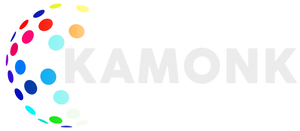Prerequisite:
• Sign up and sign in to Kamonk APP
• Be in good range of 2.4 GHz Wi-Fi, connect phone to it
1. First open Kamonk App (First time users: Sign up and Sign in). Tap on “+” symbol on top right
2. Tap on Kamonk 16A Smart Plug
3. Enter your 2.4 GHz Wi-Fi and password, then tap next
4. Plug and turn on your Smart Plug, After turned on - reset by holding the button for 5 seconds. Indicator on smart plug would blink fast. Tick Confirm Indictor Rapidly Blink on App and tap next
5. Allocate room now / later, tap on done.